
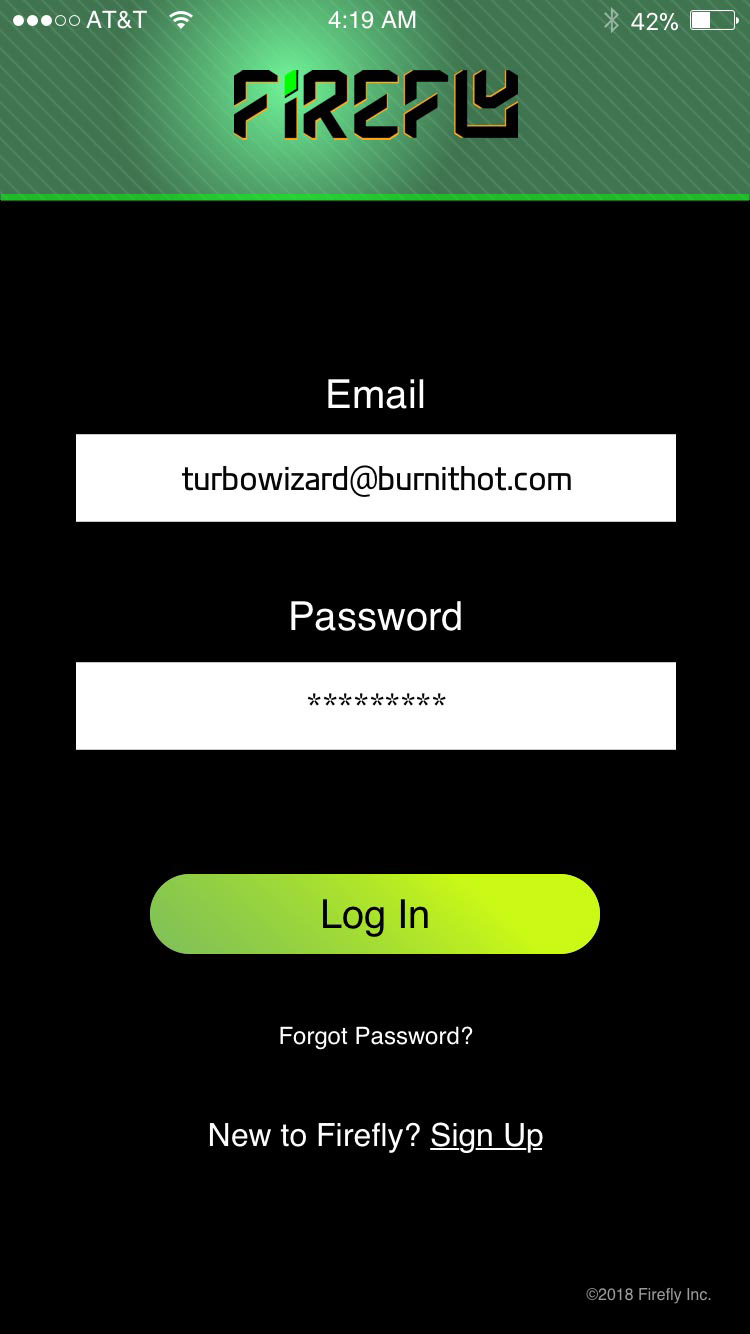
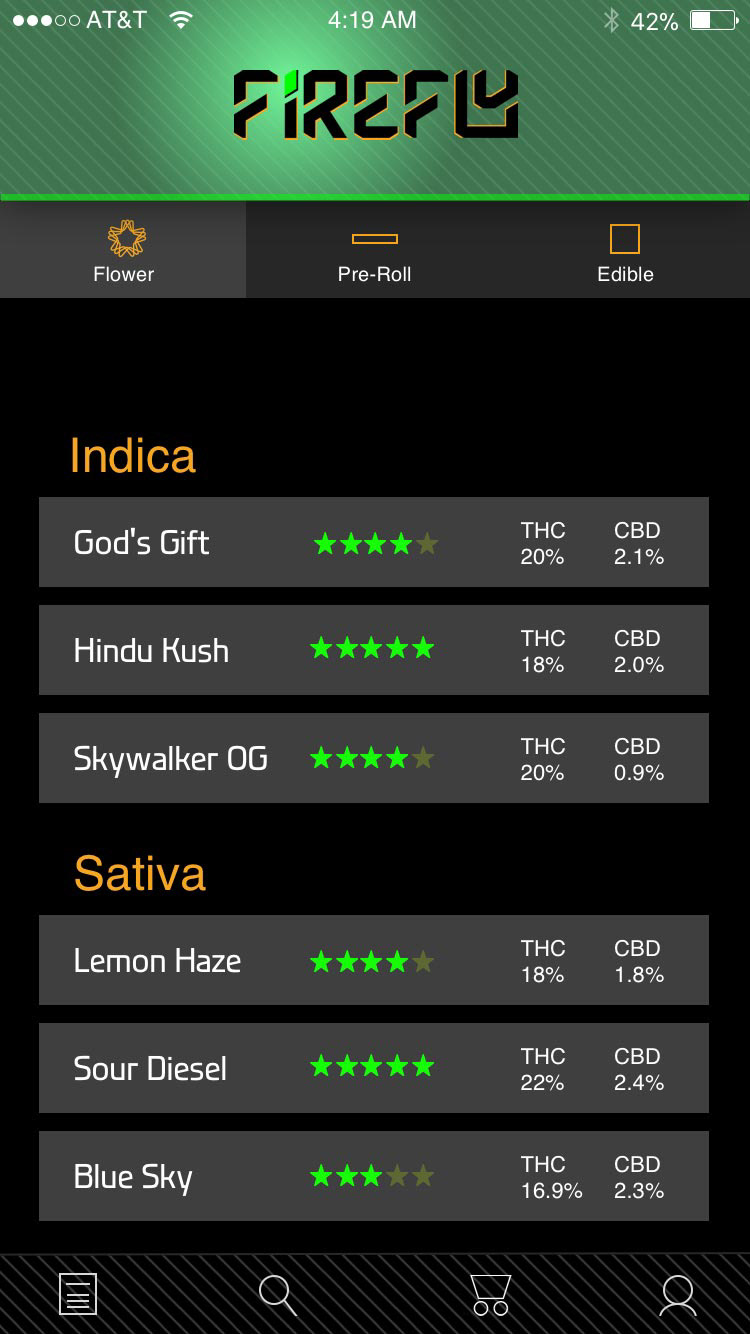
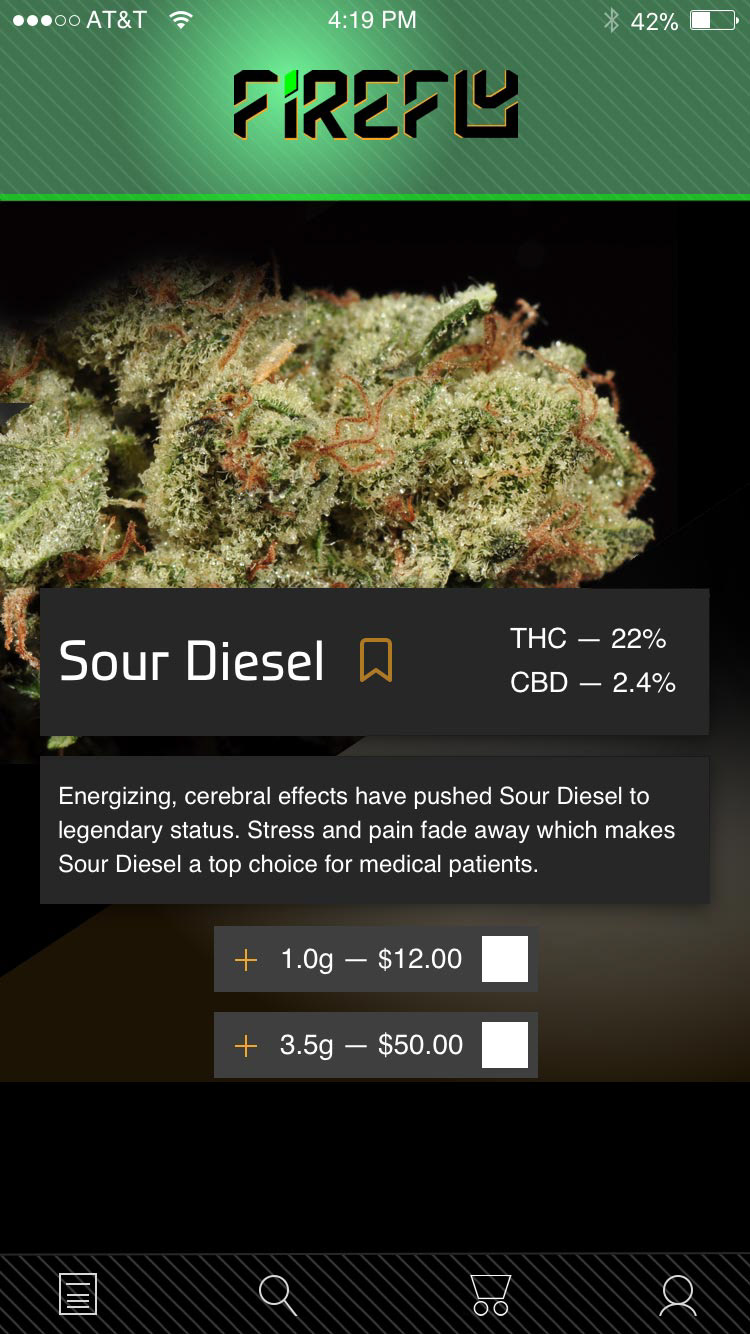
After signing in, the product selection screen appears where the customer can view a list of listings with ratings. The customer can choose between flower, pre-roll, and edible product listings. When a particular product is selected the customer will see the product details screen. There they can select the size and quantity of that item, return to the product listings screen to select more items, or checkout. The customer may also favorite the item for later purchase.
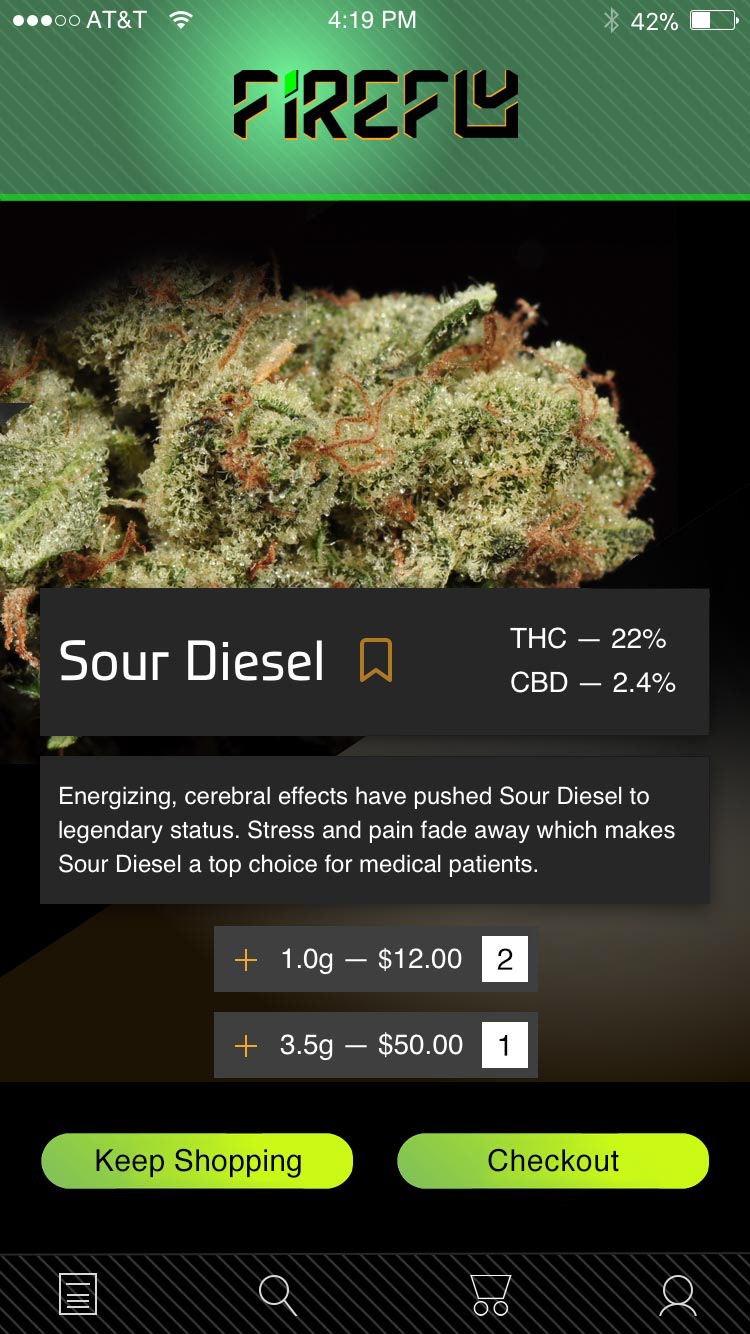
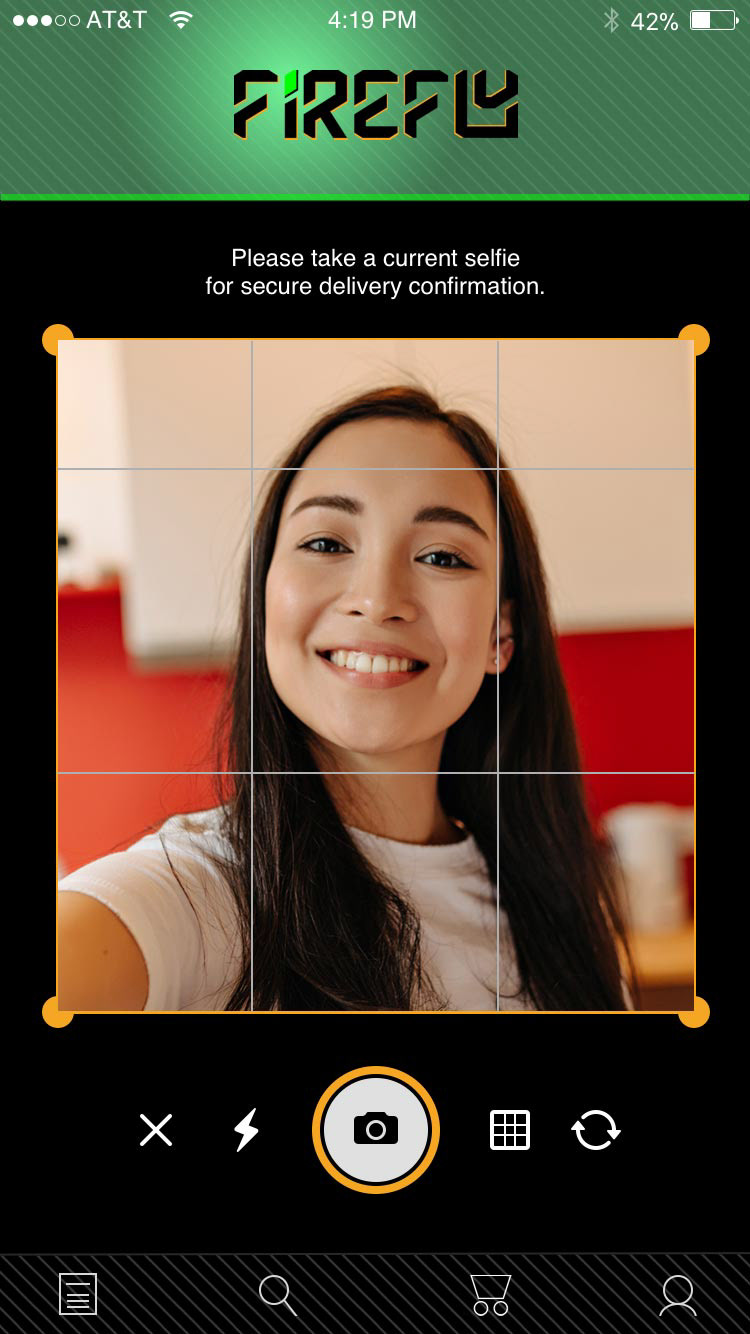
Once the quantity is chosen and the customer clicks the checkout button they will be prompted to take a photo of themselves for identification purposes. A photo of the customer along with their government-provided ID is on file and will be matched against a photo taken by the delivery drone at the time of delivery. This security feature cannot be bypassed.
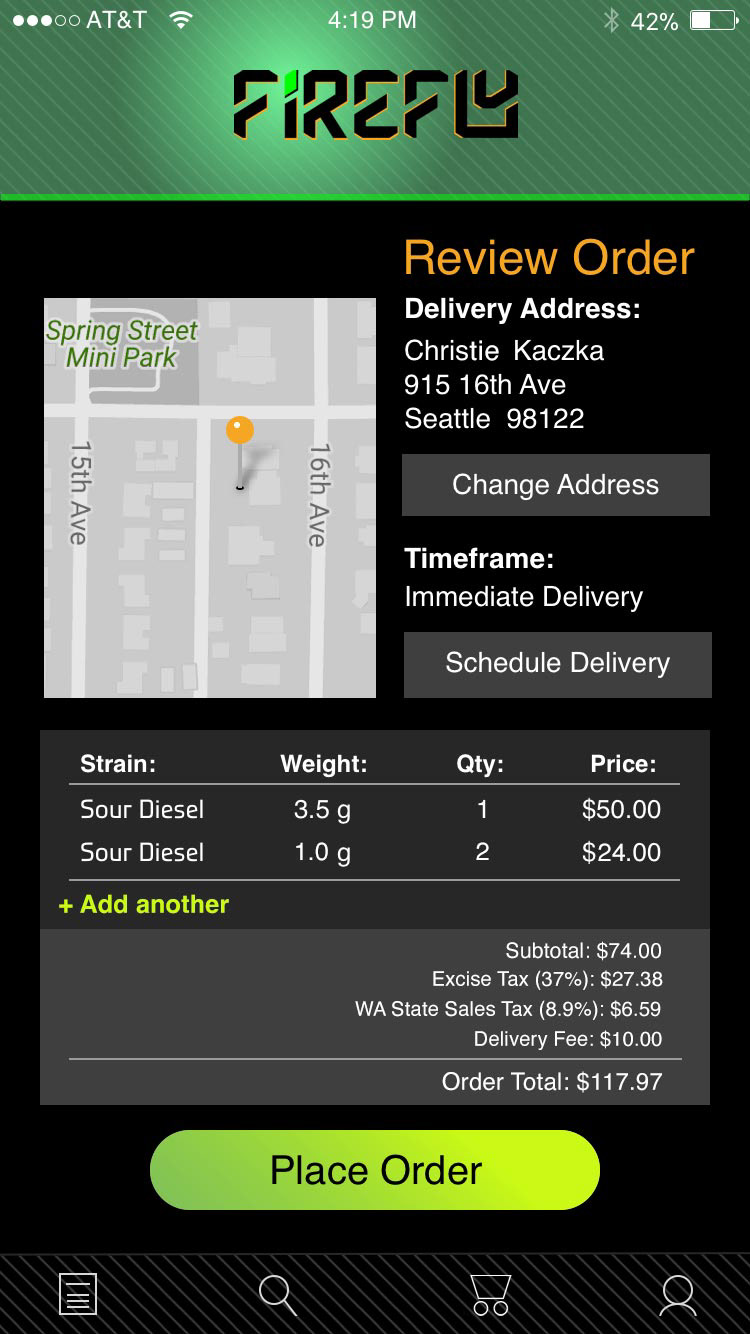
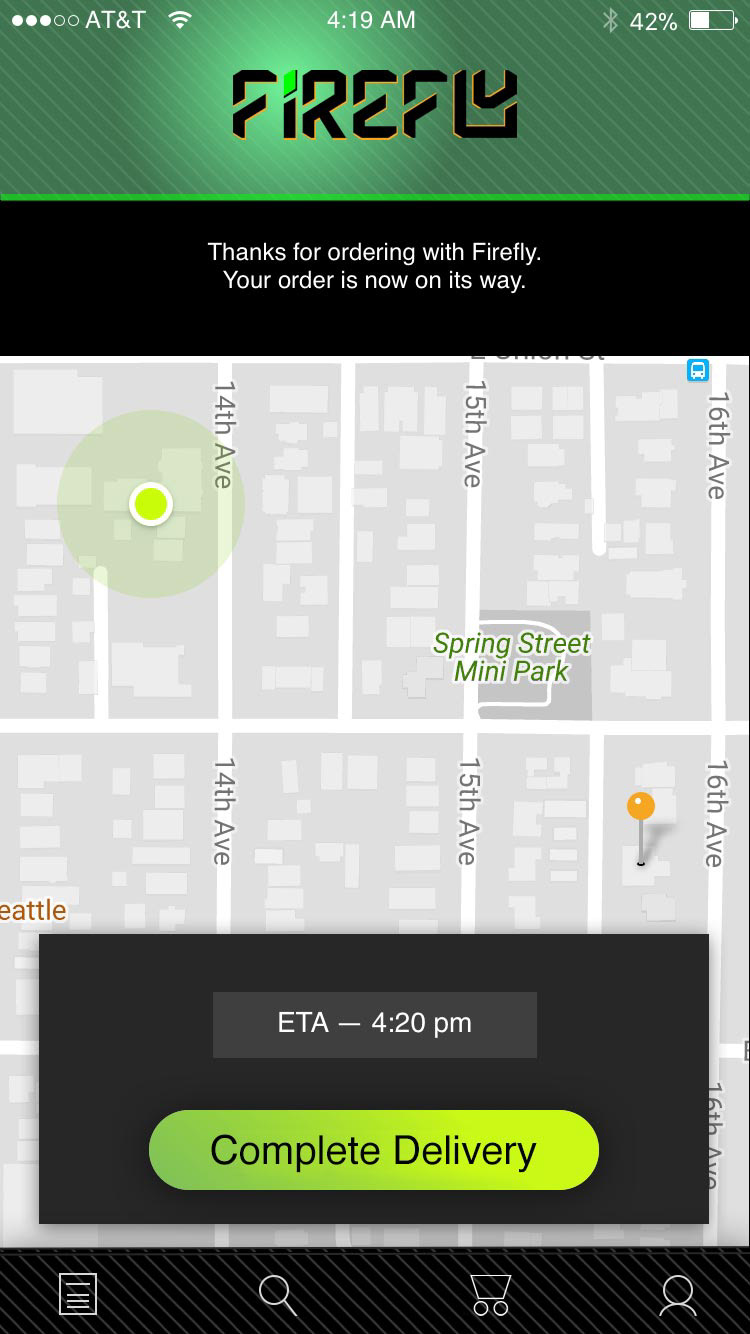
After the photo has been taken, the customer will be able to review their order, amend it if necessary, and place the order. They can also choose to schedule their delivery. The review order screen will show a small map of the customer's delivery address and their order details. The final screen will show the customer's location and the location of the delivery drone while en route. When the drone arrives a button will appear that will prompt the drone to hover and take a photo of the receiving customer to ensure their identity matches the one on file. Once matched the delivery will be completed.